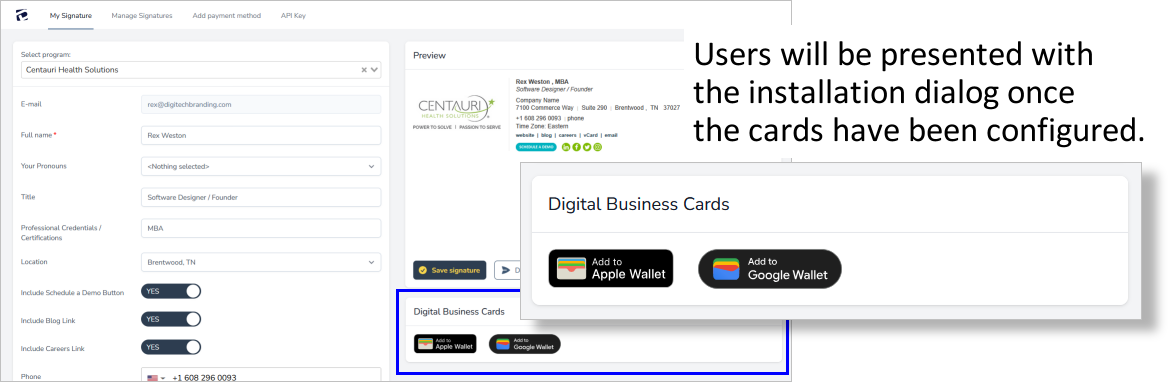Digital Business Cards
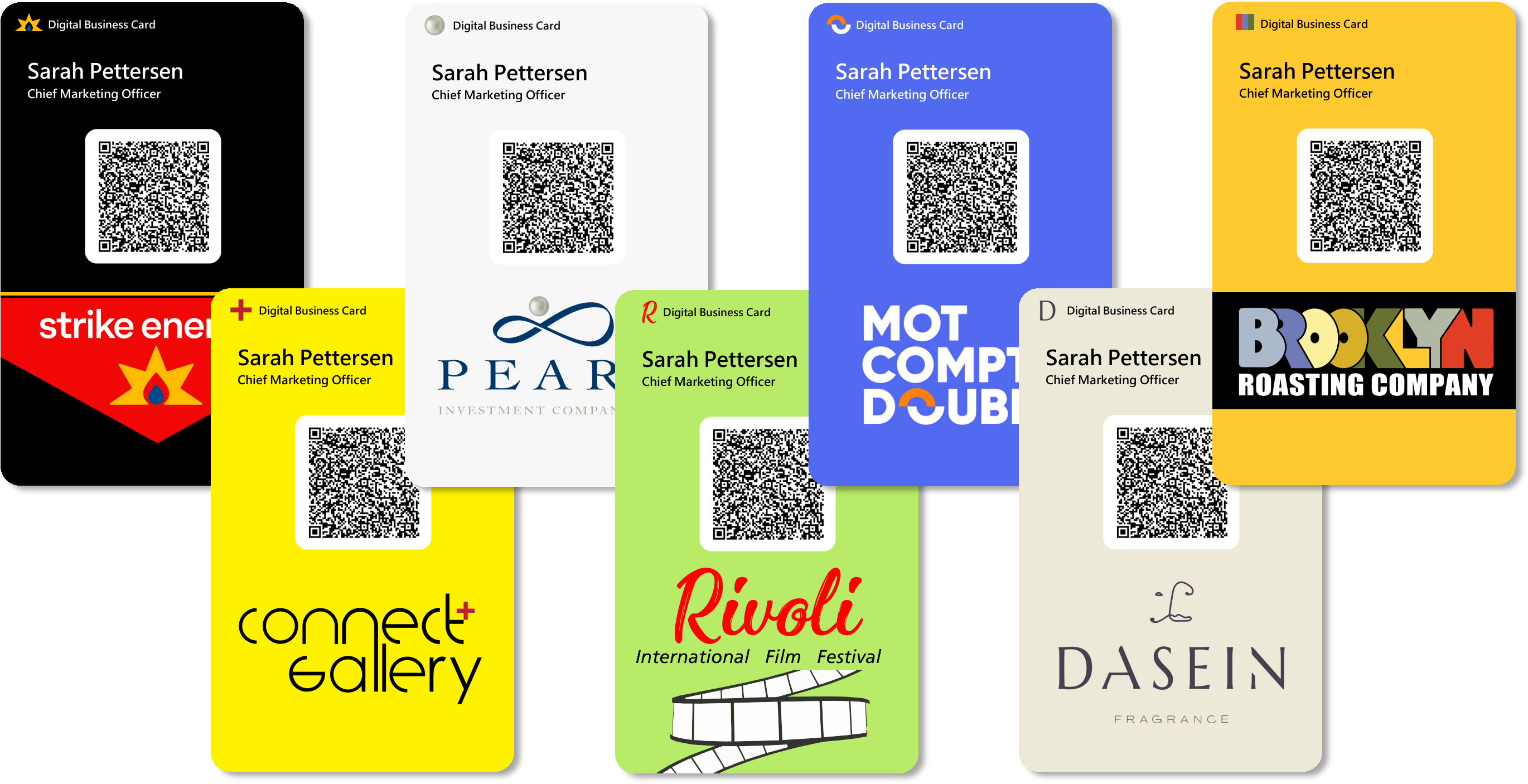
Overview
The Dynasend Digital Business Card is synced to your email signature data. The card is saved to your phone's wallet, and shared via photo. This simple process eliminates the need for connectivity, enabling the functionality any place, any time.

Benefits of going digital:
- always up to date
- no more printing / reprinting
- save money
- environmentally friendly
- always on hand
- secure (no sending employee lists to printers)
- impressive, leading edge, technology
The Dynasend digital business card feature is included with our email signature service, so there's nothing more you need to purchase.
Once the your digital business cards (wallet passes) have been set up, they will be available for installation by your users from the Dynasend user portal:
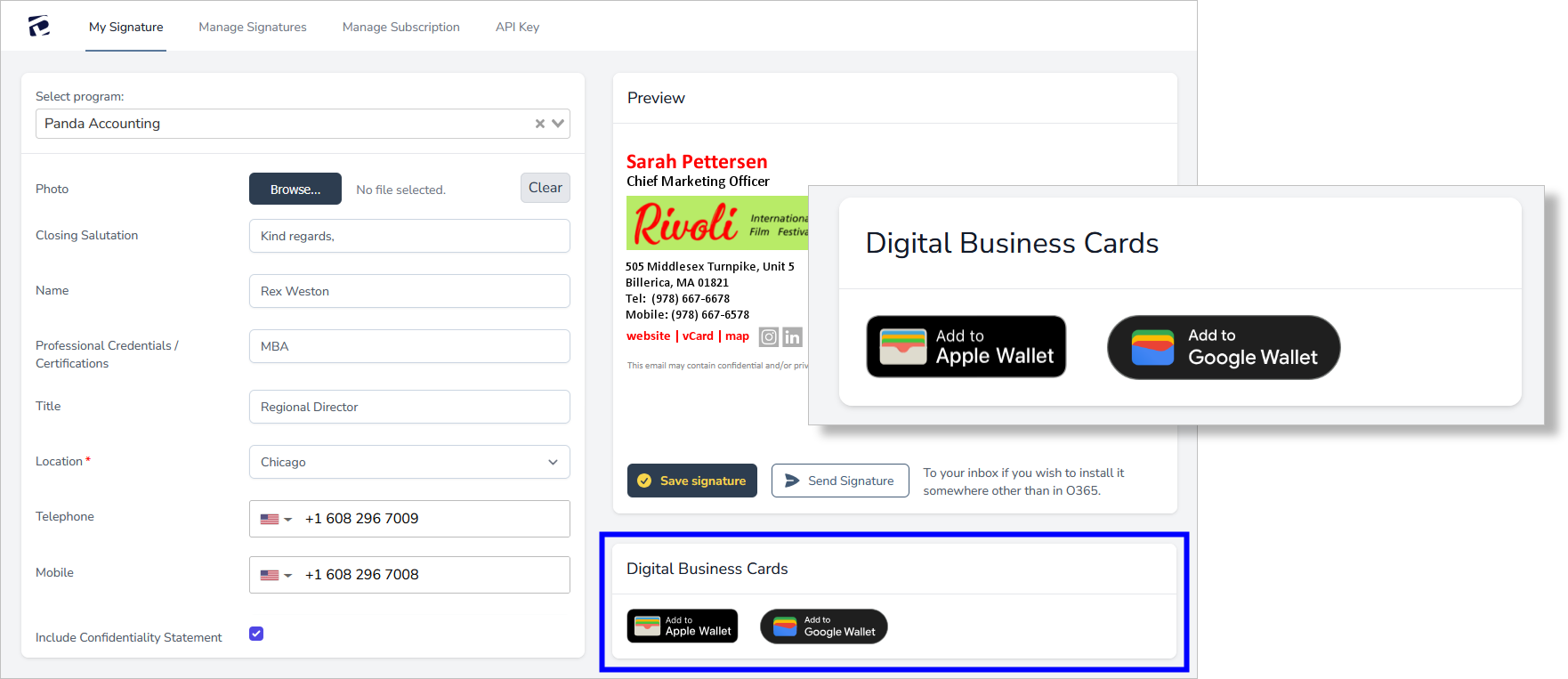
Digital Business Cards - Graphics Specifications and Setup Instructions

If you are a Dynasend customer and would like to add the digital business card feature to your program, we ask that you provide us with the following:
- five separate graphic files (specifications are below)
- three color selections (explanation is below in the Apple section)
You can email us here (attach the requested files please) and we will get this set up for you.
Note: If you don't like the look of the cards after we get them set up, just send us revised files and we will update them for you. Everything is fully synced, so updates will deploy to your users automatically.
Logo Image for Android
| Guideline | Description |
|---|---|
| Preferred file type | PNG |
| Minimum size | 660 px by 660 px |
| Image aspect ratio | 1:1 |
| Artwork aspect ratio | 1:1 |
| Actual pixel size | Scale to device size |
| Logo circular | Your logo is masked to fit within a circular design. Ensure that your logo fits within the Safe Area. Don't pre-mask your logo. Leave the logo in a square with a full bleed background color. The logo needs to have a 15% margin so that it isn't cut off when masked. |

Google's logo image documentation can be found here.
Hero Image for Android
| Guideline | Description |
|---|---|
| Preferred file type | PNG |
| Recommended size | 1032x336 px Use wide, rectangular images. Use an image with a colored background for best results. |
| Recommended shape | Use wide, rectangular images. |
| Recommended color | Use an image with a colored background for best results. |
| Aspect ratio | 3:1 or wider |
| Display size | The full width of the card and proportional height. |
Google's hero image documentation can be found here.
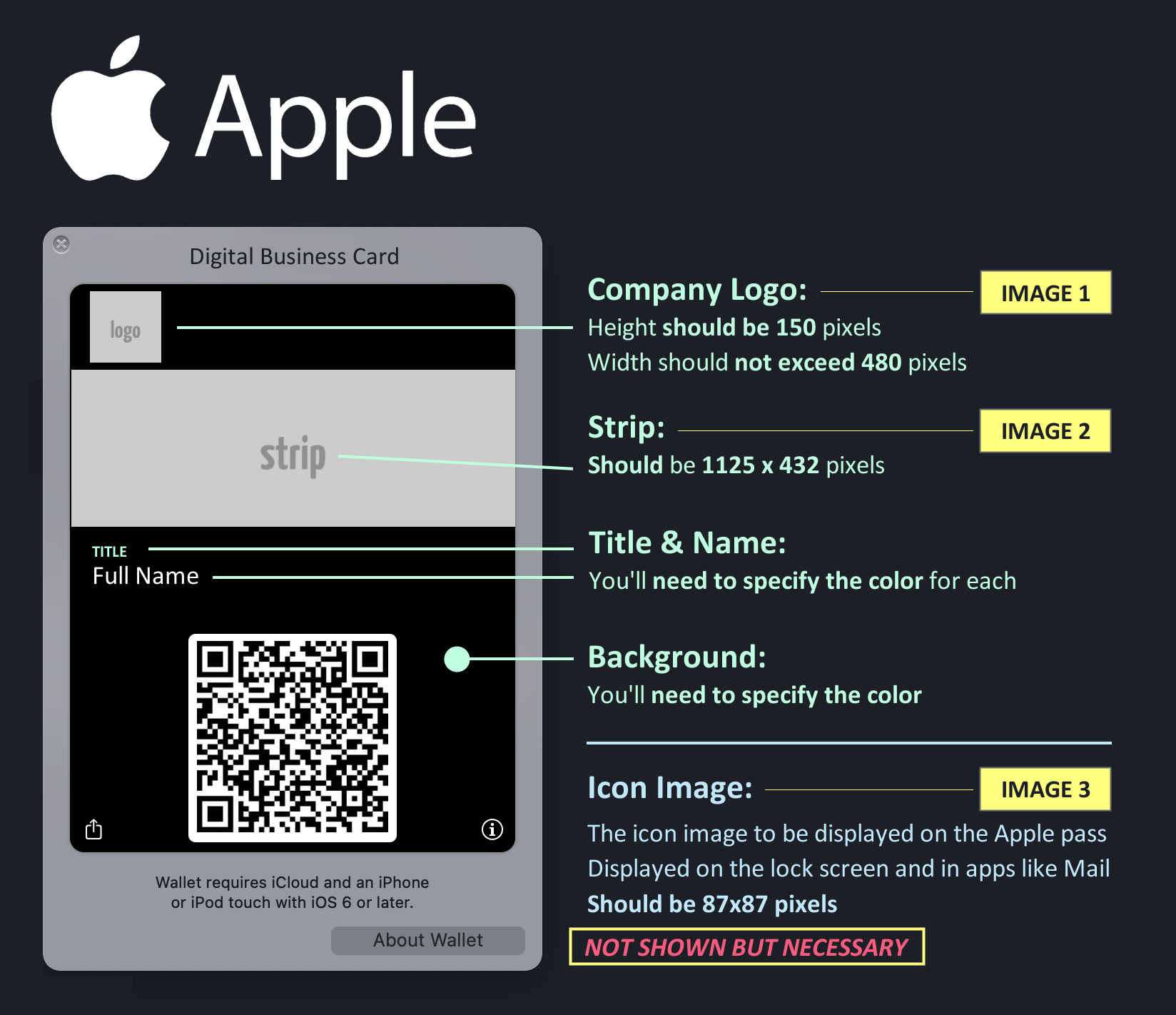
User Installation
Upon completion your digital business cards (wallet passes) will be activated and available for installation by your users.